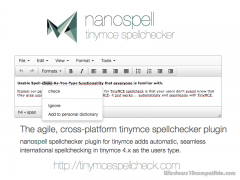NanoSpell TinyMce SpellChecker Plugin 1.14328 Details
Shareware 760 KB
The Tinymce spellchecker plugin from nanospell adds automatic, seamless international spellchecking in tinymce 4.x as the users type. Try a Live Example at: http://tinymcespellcheck.com/#try or download 24 Free Tinymce spellchecking dictionaries:http://tinymcespellcheck.com/dictionaries
Publisher Description
 'Tinymce spellcheck' from nanospell
Sick of the 'Spellchecker Error General' message in Tinymce?
This message is caused because the google spellchecking service which tinymce relied on has been discontinued.
Nanospell - the agile, cross-platform tinymce spellchecker plugin which adds automatic, seamless international spellchecking in tinymce 4.x as the users type.
This independantly developed plugin provides automatic spellchecking within TinyMCE. It automatically underlines typing errors, and provides accurate suggestions on right click. We have designed for a effortless experience with no curve for your users.
Nanospell for TinyMCE is easy to install on any web environment that can support PHP, ASP, ASP.Net, Mono or Java. Mac, Windows or Linux. Requires Apache, NgineX or IIS.
There are no installer packages or .exe files to run. Just upload and go. The process does not require you to modify TinyMCE, and even works with the 'CacheFly' hosted CDN version of TinyMCE.
* Try a Live Demo at: http://tinymcespellcheck.com/
* Download 24 Free Tinymce spellchecking dictionaries: http://tinymcespellcheck.com/dictionaries
* Configure and Customize: http://tinymcespellcheck.com/settings
Get Started in under 5 minutes
====================
Step 1 - Download the nanospell plugin
Download nanospell tinymce spellchecker and unzip it anywhere in your web project.
Step 2 - Test it locally
Browse to /path/to/nanospell/getstarted.html
The page will verify that everything is working for you, and even provide personalized code samples.
Step 3 - Code it
Just copy 2 lines of code into your tinymce.init statement to register NanoSpell as an external tinymce spellchecker plugin.
tinymce.init({
..
external_plugins: {'nanospell': '/path/to/nanospell/plugin.js'},
nanospell_server: 'php' // choose 'php' 'asp' 'asp.net' or 'java'
..
});
Free developer licenses and support are available to you: http://tinymcespellcheck.com/support
'Tinymce spellcheck' from nanospell
Sick of the 'Spellchecker Error General' message in Tinymce?
This message is caused because the google spellchecking service which tinymce relied on has been discontinued.
Nanospell - the agile, cross-platform tinymce spellchecker plugin which adds automatic, seamless international spellchecking in tinymce 4.x as the users type.
This independantly developed plugin provides automatic spellchecking within TinyMCE. It automatically underlines typing errors, and provides accurate suggestions on right click. We have designed for a effortless experience with no curve for your users.
Nanospell for TinyMCE is easy to install on any web environment that can support PHP, ASP, ASP.Net, Mono or Java. Mac, Windows or Linux. Requires Apache, NgineX or IIS.
There are no installer packages or .exe files to run. Just upload and go. The process does not require you to modify TinyMCE, and even works with the 'CacheFly' hosted CDN version of TinyMCE.
* Try a Live Demo at: http://tinymcespellcheck.com/
* Download 24 Free Tinymce spellchecking dictionaries: http://tinymcespellcheck.com/dictionaries
* Configure and Customize: http://tinymcespellcheck.com/settings
Get Started in under 5 minutes
====================
Step 1 - Download the nanospell plugin
Download nanospell tinymce spellchecker and unzip it anywhere in your web project.
Step 2 - Test it locally
Browse to /path/to/nanospell/getstarted.html
The page will verify that everything is working for you, and even provide personalized code samples.
Step 3 - Code it
Just copy 2 lines of code into your tinymce.init statement to register NanoSpell as an external tinymce spellchecker plugin.
tinymce.init({
..
external_plugins: {'nanospell': '/path/to/nanospell/plugin.js'},
nanospell_server: 'php' // choose 'php' 'asp' 'asp.net' or 'java'
..
});
Free developer licenses and support are available to you: http://tinymcespellcheck.com/support
Download and use it now: NanoSpell TinyMce SpellChecker Plugin
Related Programs
TinyMce Spellchecker Demo
TinyMce Spellcheck Demos & Examples. This downloadable github repository contains source-code and examples to help developers learn to use the nanospell tinymce spellcheck plugin. The package contains tinymce spellchecker examples using html and javascript to add spelling validation to the...
- Freeware
- 21 Jul 2016
- 855 KB
Spell Check Anywhere
Adds spell check to all Windows programs. Including HypeNotepad. Speed Typing. Works in all Windows versions. Does not require an Internet connection. Comes with prompt technical support. Spell Check Anywhere integrates with all Windows software seamlessly. Spell checking is triggered...
- Shareware
- 09 Jun 2017
- 50.98 MB
jQuery Spell Check
'jQuery spellcheck' is the industry leading spellchecker plugin for jQuery flavor JavaScript from javascript-spellcheck.com. The plug-in provides an easy way to add spell-check-as-you-type (scayt) or spell-checking dialog popup windows to any HTML web application using just 1 or 2 lines...
- Shareware
- 20 Jul 2015
- 1.03 MB
Ckeditor Spell Check Demo
The CKEditor Spell Check Demo contains everything a developer needs to add a contextual spellchecker to CKEditor. This download contains a community example written in HTML and JavaScript. It is only a few lines of code but we know that...
- Demo
- 21 Jul 2016
- 859 KB
Ginger?s Grammar and Spell Check Extensi
Ginger, featuring the world's most accurate English grammar and spelling checker, has everything you need to write great English. It includes a full set of features to ensure that you make the most out of all of your written communications....
- Freeware
- 01 Dec 2016
- 1.66 MB